Hello Chapel Choir Alumni! 🐯
Sad there’s no Alumni Sing this year? You’ve come to the right place!
Earlier in the year, some recent alums and current members came together around Easter to surprise Penna by creating a virtual choir rendition of Daniel Burton’s I Got Me Flowers, a song which we traditionally sing on Easter Sunday. If you haven’t yet seen the final video, scroll down to watch it or follow this link: https://youtu.be/p5CJQKgC6Hk. Since Reunions this year has been canceled due to the ongoing pandemic, we are unfortunately unable to meet in person for our annual Alumni Sing in the Chapel. But! In the spirit of celebrating Reunions from home, we’ve decided to do another virtual choir recording to make up for it, this time of another Chapel Choir favorite – Stephen Paulus’s The Road Home. We’d love it if you’d join us! (And please feel free to share this with any other Chapel Choir alumni who might not be on our mailing list.)
If you participated in the last virtual choir, most of the instructions are the same, but we encourage you to still read through the two checklists provided below. There are also notes at the bottom of the page of improvements we’re trying to make this time around.
What exactly are we doing?
We’ll be creating a virtual choir recording in the form of a video just like the one above, which we also plan to release publicly on YouTube. To do this, we’ll need you to record a clip of you singing the part of The Road Home you know best. When you’re done, you’ll upload it into a Google Form (more information towards the end), and we’ll compile the individual clips to create the final video. This is meant to be a fun collaboration – much like the Alumni Sing – so don’t be shy if you haven’t sung in a while!! We would love to have all of you participating!
We’d appreciate it if you could send in your videos by the end of Sunday, May 17, so we can start processing them. Late submissions will be accepted until Friday, May 22, at 11:59 PM PDT, but we might not be able to guarantee that you’ll be on screen for the whole duration of the final video if you do submit late. Our goal is to have the video ready for release during our Virtual Reunions Reception, in lieu of the Alumni Sing, on Friday, May 29.
What you’ll need
A recording device: The selfie camera on your phone should be good enough, but you can also use the webcam and microphone attached to your computer or a separate camera or camcorder. Since your video will be shrunk in the final video, an HD device is not required! Please remember to record all the videos in landscape orientation, so that the end result looks as uniform as possible. Also, please try to situate yourself in the center of the frame, with even lighting on your face (avoid being backlit).
Some discreet playback device: Earphones or headphones plugged into a phone/laptop will do the trick, so that you can listen to one of the provided audio tracks while only recording your voice.
Some way of looking at the score: You could print it, you could pull it up on a screen where you can quietly scroll, or you could memorize it entirely! (Maybe some of you already have!)
Your class jacket, or anything orange and black: In the spirit of Reunions, let’s show some Princeton pride! Feel free to include any Princeton- or Chapel-related items you’d like to feature in your video! Eric Fung ‘18 surprised us with his Chapel duck in the previous virtual choir recording – if you still have your duck we’d love to see it too!
Your beautiful voice: We can’t do without this one.
A typical setup would probably be as follows: view the score on a computer, and listen to the audio track via earphones attached to the same computer, but record from the selfie camera and microphone on your phone. You might be able to rest this on your computer screen.
If you have a higher-quality microphone, feel free to send in a separate audio recording! We will be processing the audio and video separately, so it’s okay if the files don’t start at exactly the same time.
Reference materials
We will provide you with the following materials below to assist in your recording:
An annotated score.
We hope you’ll find the annotations we’ve provided useful, but do not be overwhelmed! We ask that you try your best to follow them, but we know it’s a lot of information so it’s fine if you’re not following all of them exactly.
While we’ve marked not to breathe through the long phrases, feel free to stagger breathe if necessary! Just make sure to skip any consonants around your breath. Even if it feels a little weird when you’re singing by yourself, it will sound lovely once everyone’s clips are put together.
A live recording of Chapel Choir singing this in the past.
This is provided for reference only, so that you can get a feel for the piece if you’re not already familiar with it.
Do not use this for your recording!
Five audio tracks: a combined track in which each voice part is equally loud, and one track per voice part in which that part is heard more prominently.
For your recording, you will choose one of these tracks (or the video track below) and record yourself as you sing along to it. The tracks are all synchronized to the same beat, so you may choose whichever track you prefer!
The tracks play through exactly what is written on the score, including all rests at the beginning and end. The initial chord is rolled up so you can find your pitch before the piece actually starts.
The tracks also feature a metronome that has a loud click every quarter note, and a soft click every eighth note in between. This is to ensure that we’re all in time with each other, particularly when the tempo changes, so the more closely you follow this beat, the more together we’ll sound!
There is no dynamic variation in the computer-generated vocals. This is where we’ll need you to deviate from the audio tracks and draw on your musicality to shape the phrases as you sing along to it! For a sense of how this might sound, take a listen to the live recording provided above.
A video track of Penna conducting along to the combined audio track!
For those who might appreciate the visual cues, you may also use this track to record!
Pre-recording checklist
Here are some things we recommend you check off before you hit that record button…
Warm up: Wake up your vocal cords, especially if they’re a little rusty!
Brush up on the score: Read through it while listening to one of the audio/video tracks. There are some annotations to keep us as uniform as possible. Even if you have this song memorized, the fermatas and ritardandos are written out explicitly so that we can be as synchronized as possible, so go check them out! If you’re not as familiar with this song, give the live recording above a listen (but remember to use one of the other audio tracks or the video track for recording).
Check your video quality: The better the lighting and the more centered you are, the better we will be able to see your face in the final video! Record in landscape orientation if possible. To make sure you get the framing right, you might find it useful to first record a short clip just with everything in position and then play it back before doing the real thing.
Note: Please avoid recording in 4K, as this will blow up our storage and file processing time. Both iPhones and Android phones have a setting to turn off 4K recording, so if you have a newer phone, double check before you record.
Check your audio levels: Try recording yourself singing the loudest part of the song (probably the line “there is no such beauty as where you belong”) and listen back to what your microphone recorded. If your audio is being clipped from a signal that’s too loud, you might need to move a bit further away; conversely, move closer if you can’t hear yourself clearly.
Find a quiet place: You’ll save us a lot of time on audio editing if you find a place with few audio disturbances. Don’t worry about it if you don’t have access to a silent place, or if there’s a small background hum (that’s fairly easy to remove), but we would very much appreciate it if you could minimize any interruptions!
Your costume: Don’t forget your class jacket and/or any Princeton/Chapel/orange items (which may or may not quack) that you’d like to feature in your video!
Recording checklist
Once you’re ready to record, follow these instructions:
Hit the record button on your recording device, in landscape. We’ll crop out the start of the video as necessary so don’t worry if there is a big delay before the next step.
Rewind to the start and hit the play button, on any of the five provided audio tracks or the video track. Do not use the live recording.
Feel free to give a wave or other (polite!) gesture before the singing begins (and after it ends too)!
Sing through your part of the entire song, following the audio/video. Have fun, and as Penna would say, you have permission to be musical!
Stop the recording only once the audio/video track has ended (to the full 3:36 after the metronome stops), which includes two bars of rest. Again, we can crop out any excess length but we can’t do anything about it if you disappear too early!
Play your recording back to hear how you sound!
You may find that you need to do this a few times to get the hang of it. Don’t worry if it’s not 100% perfect; just aim to be as musical as you can be. We can always touch up problem spots later but we can’t edit in musicality!
Video upload
Once you’re happy with what you’ve recorded, click the button below, or visit https://bit.ly/chapel-alum-sing-upload to upload your video, by the end of Sunday, May 17 if possible. We will continue accepting late submissions until Friday, May 22, at 11:59 PM PDT, but since we will have already started work on the video, we can’t ensure that you will be in the video for the full duration if there are more people than spots that we’ve left. We plan to release it on Friday, May 29, during the Virtual Reunions Reception, but we’ll have more specific details once we’ve finished editing.
You will need to log into your Google account to submit through this Google Form.
If you anticipate that you might not be able to make the submission deadline, or if you are having trouble uploading your video, or if you have any other questions/comments/issues, feel free to send an email to Mel at mshu@alumni.princeton.edu.
Happy singing! We look forward to receiving your recording and seeing you at the Virtual Reunions Reception!
Notes from last virtual choir
Here are some of the things we learnt from editing our previous virtual choir recording:
A few video submissions started a little late or ended a little early. Remember that we’d like the whole duration the audio is playing to be recorded on camera too!
Some of the video submissions had issues with clipping. Although it doesn’t seem to affect the overall sound quality much, we recommend that you do a sound check as noted in the pre-recording checklist!